Remote Feature
Hydrawise offers a REMOTE FEATURE that provides four modes for manual watering. This feature is great for a quick cycle when extra watering is required, scroll through the stations to inspect your system or for the contractor, when winterizing your system.
Please view the steps below to use this feature:
- Sign in to your Hydrawise account.
- Click on the remote (
) icon at the bottom of the app or from the home dashboard if using the web browser.
- Select a REMOTE MODE from the top drop-down menu. Make your selection based on the mode you choose.
-
Single Zone – This allows you to manually start a single zone for the scheduled time or a time you manually change.
-
All Zones – Runs all zones for the normally scheduled time or a time you manually change.
-
Programs – Manually select either all or a few zones to start.
-
Zone Tester and Winterization Tool – For contractor system testing and winterization.
-
- Select RUN NOW or START.
Note: The run length can be changed by either clicking within the run time number box or adjusting the circle.
| Single Zone | All Zones |
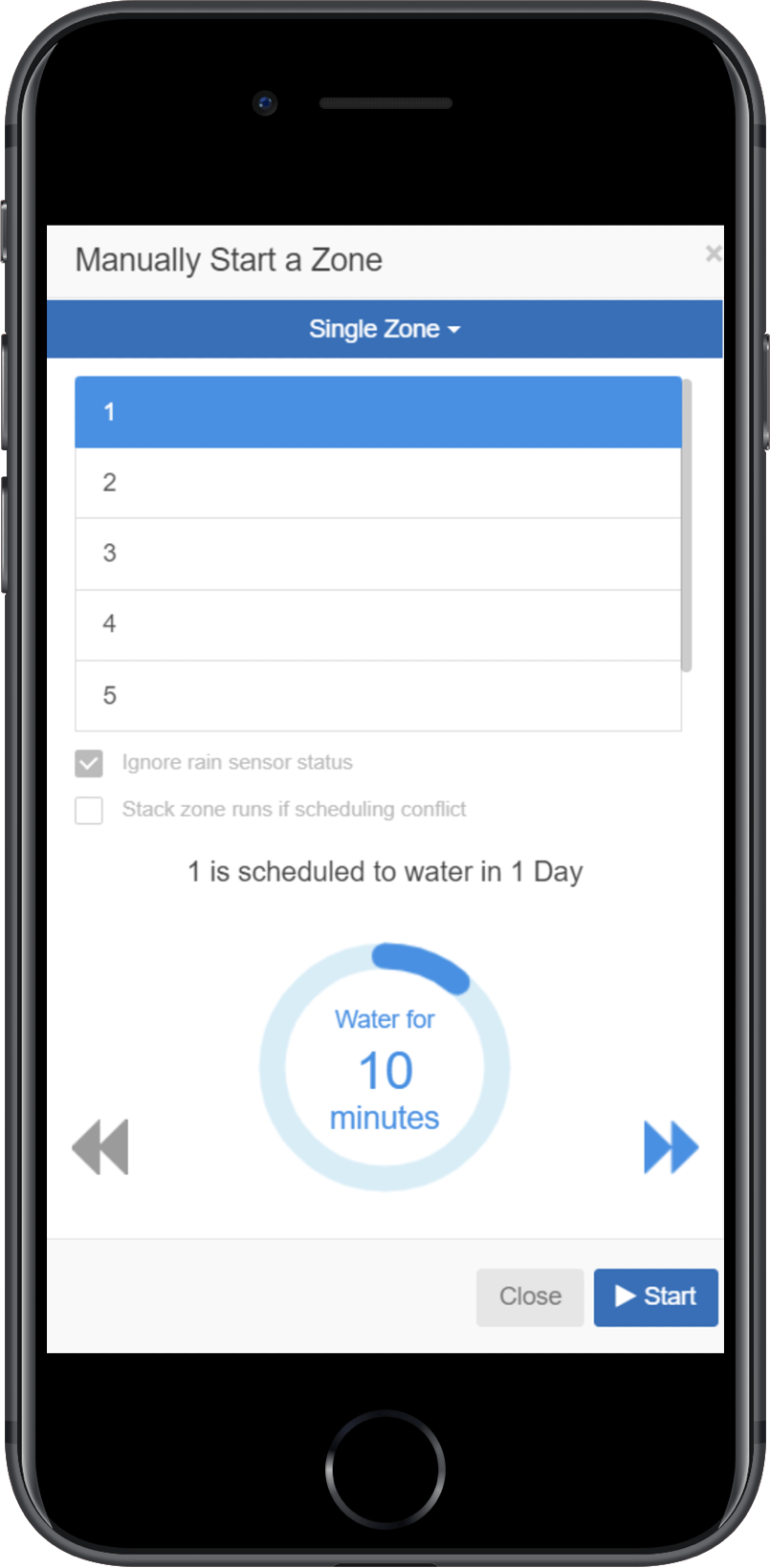 |
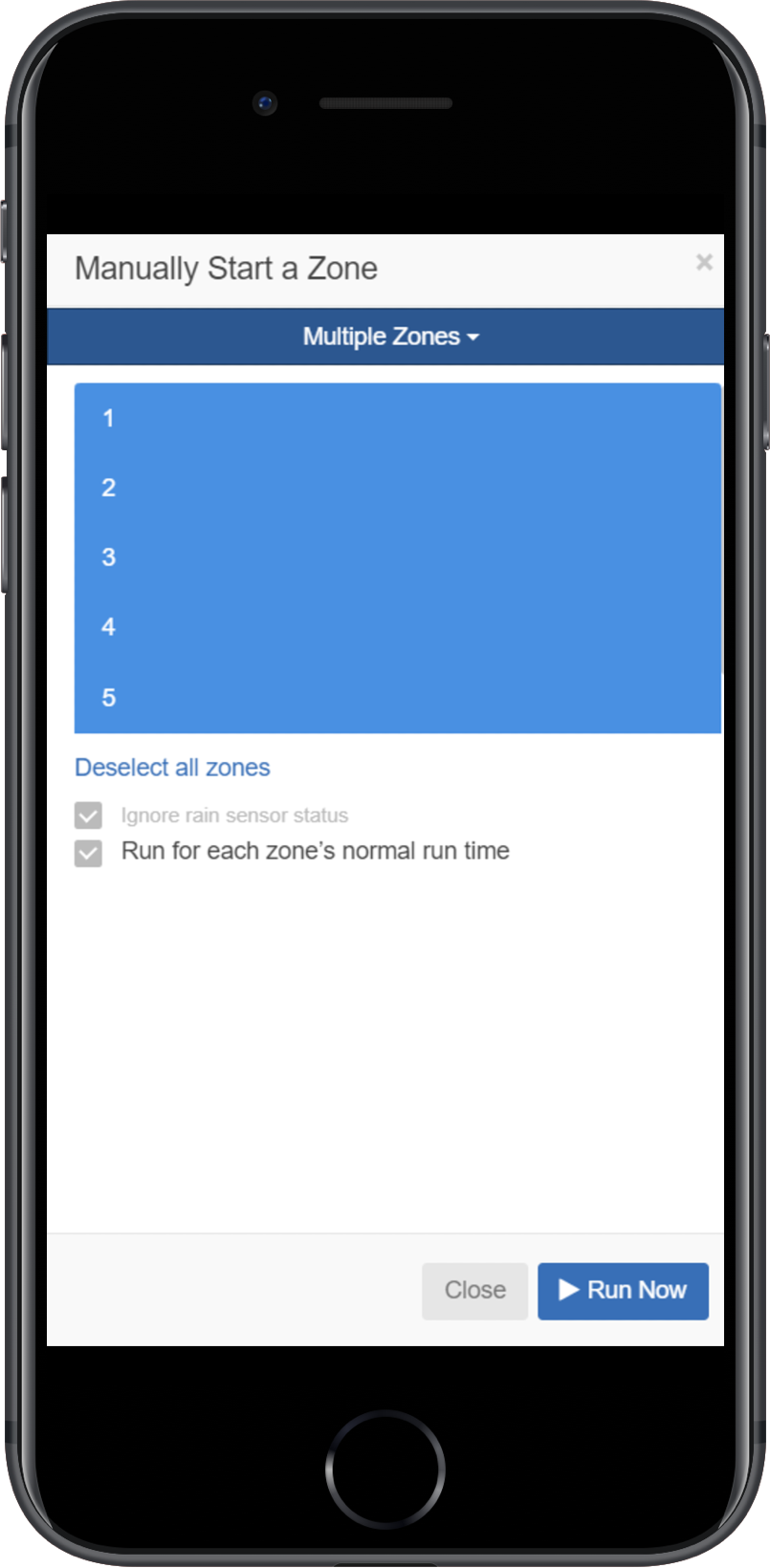 |
| Programs | Zone Tester and Winterization Tool |
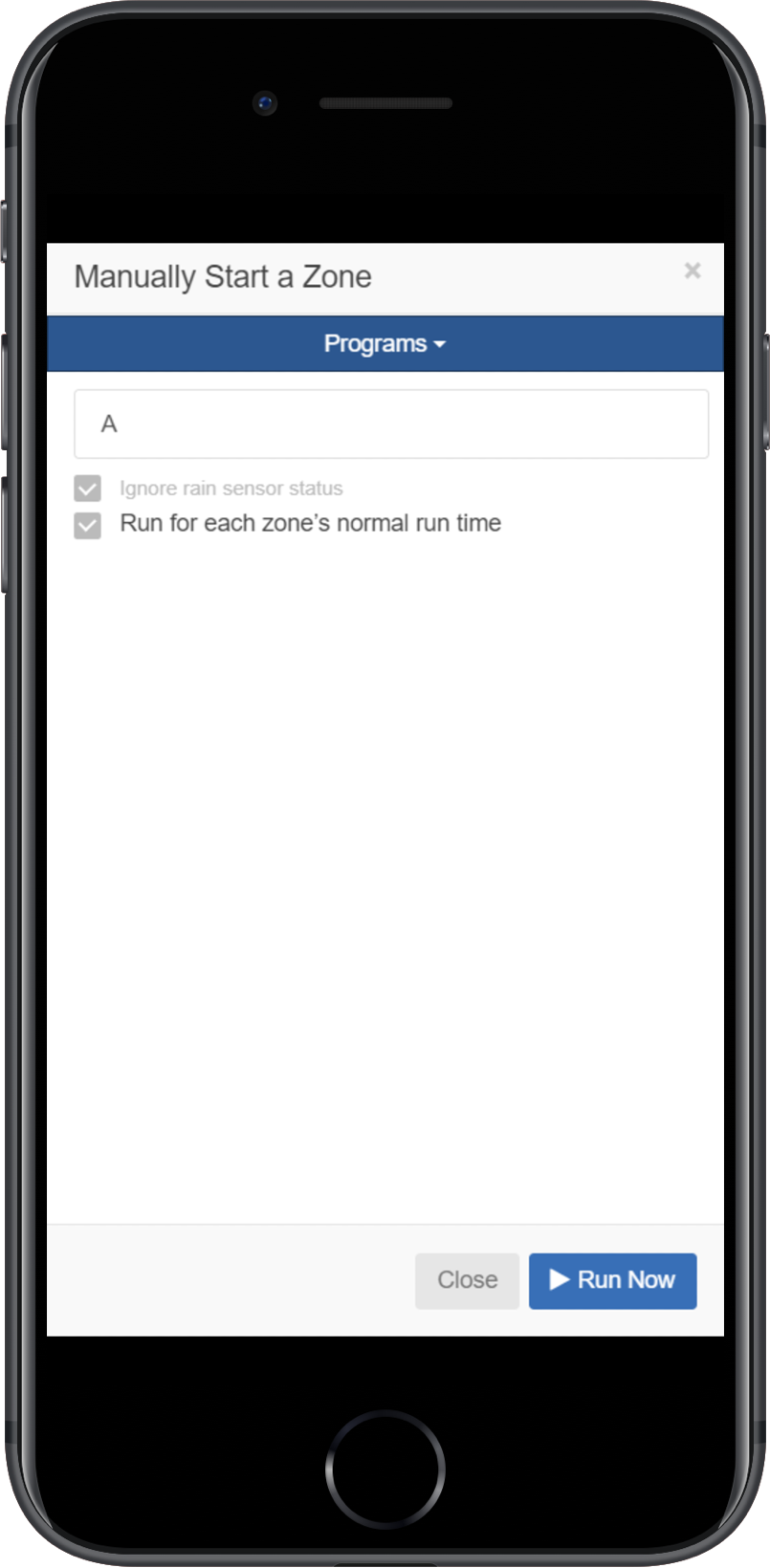 |
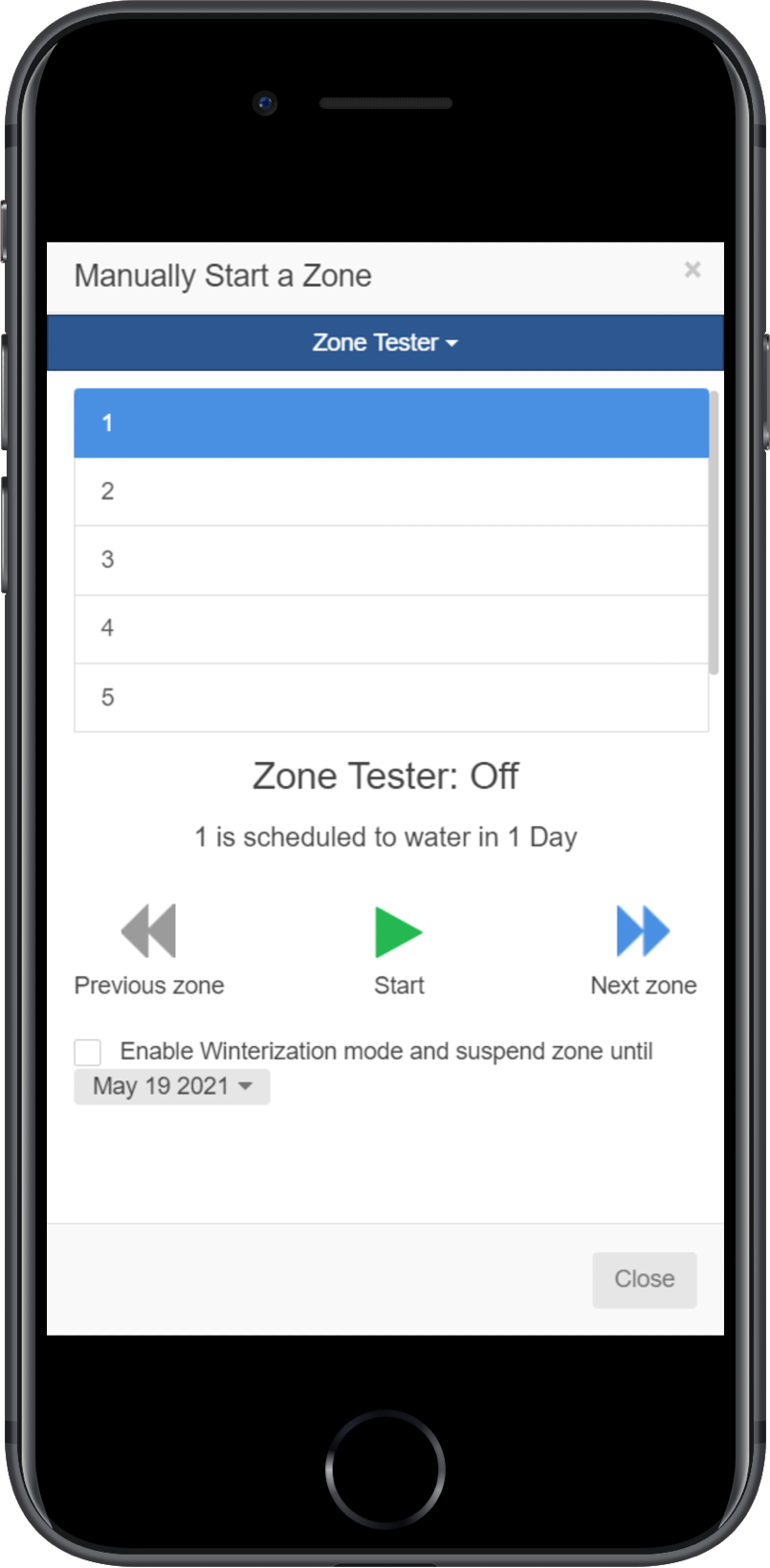 |