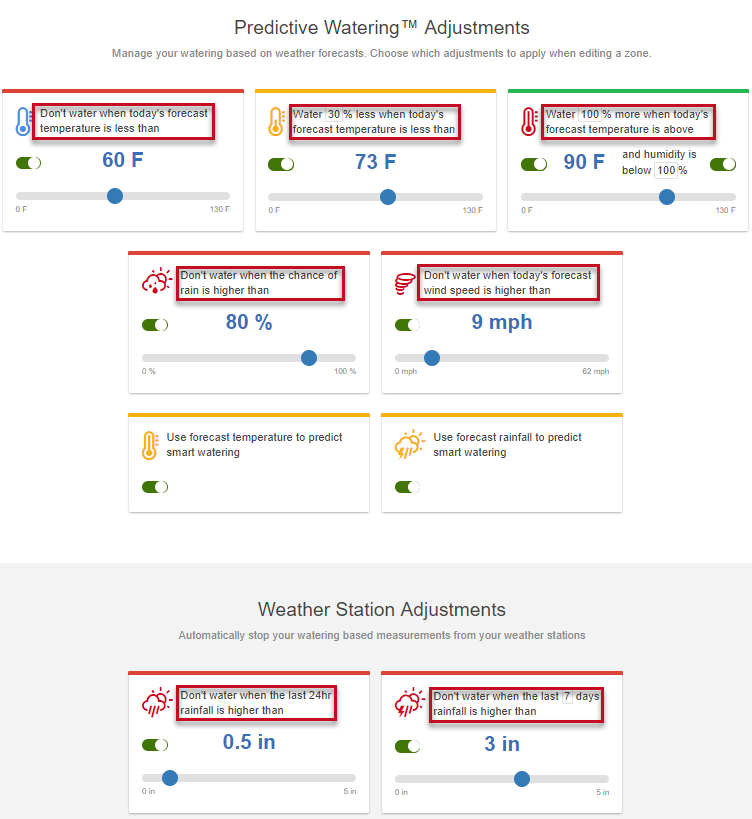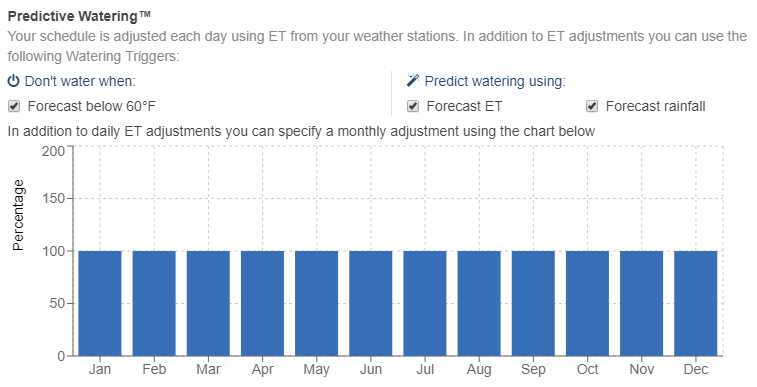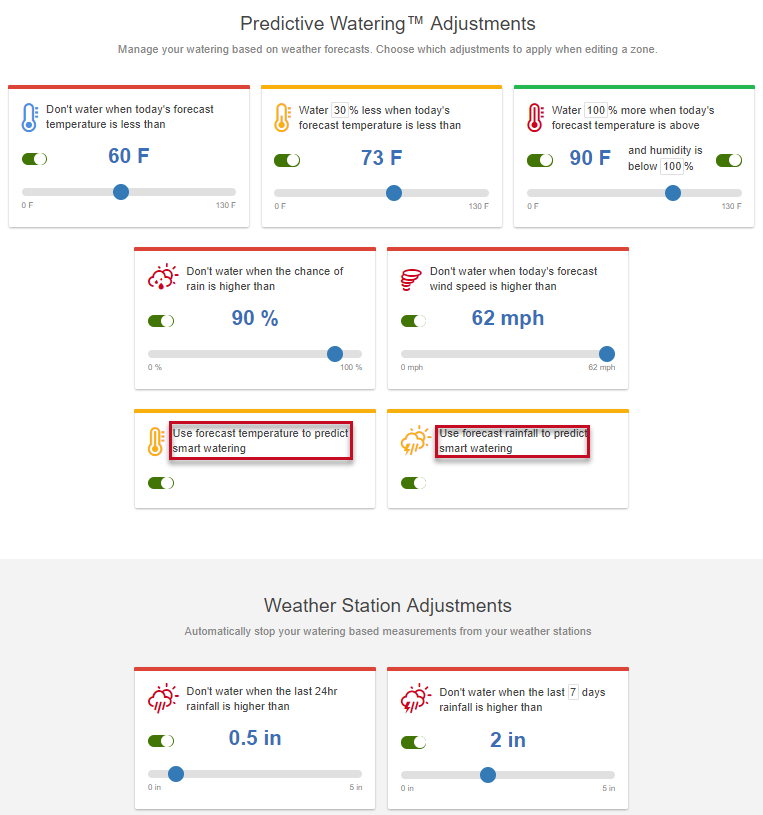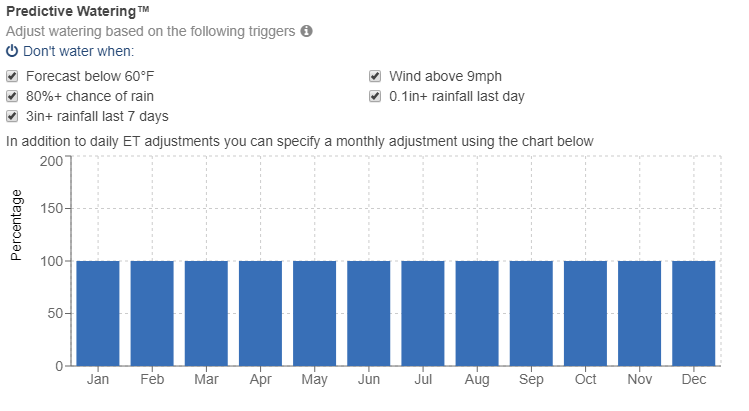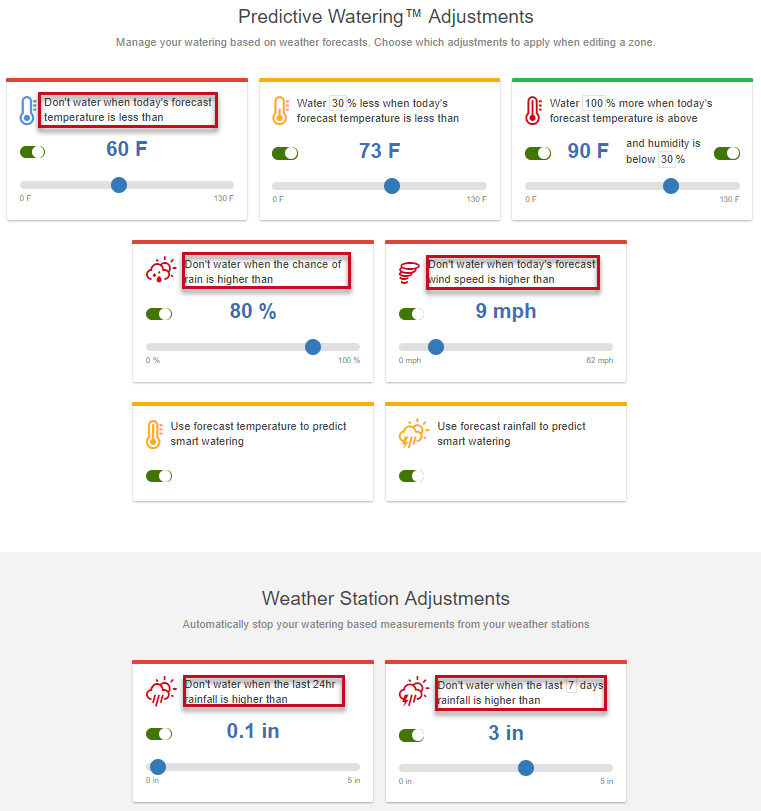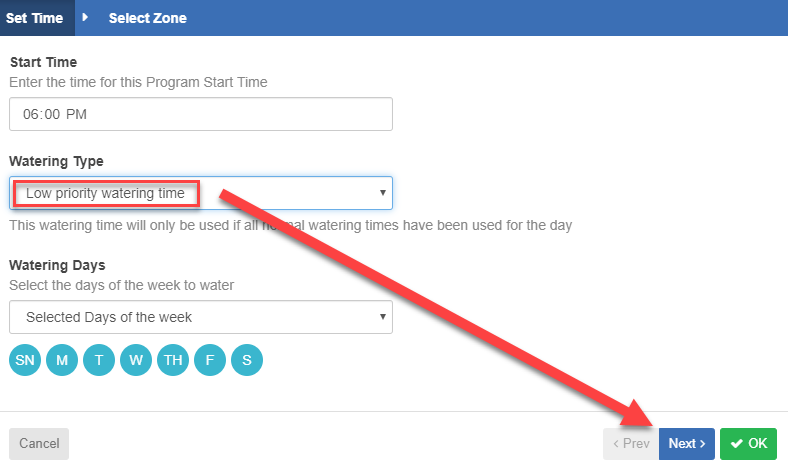Water Triggers Setup
Hydrawise uses local, real-time weather forecasting and the most accurate weather stations available to fine-tune your irrigation system to current conditions. Water triggers are the settings in your Hydrawise software that can be adjusted based on your watering requirements. When a trigger met the adjusted threshold, it will make the change in the software to either adjust the watering schedule or cancel the watering.
To adjust the water triggers, follow the steps below:
- From the HOME screen, select the (
 ) icon in the upper left.
) icon in the upper left. - Select WATER TRIGGERS.
- Adjust each TRIGGER that applies to each zone.
Choose which adjustments to apply when editing the program using instructions here.
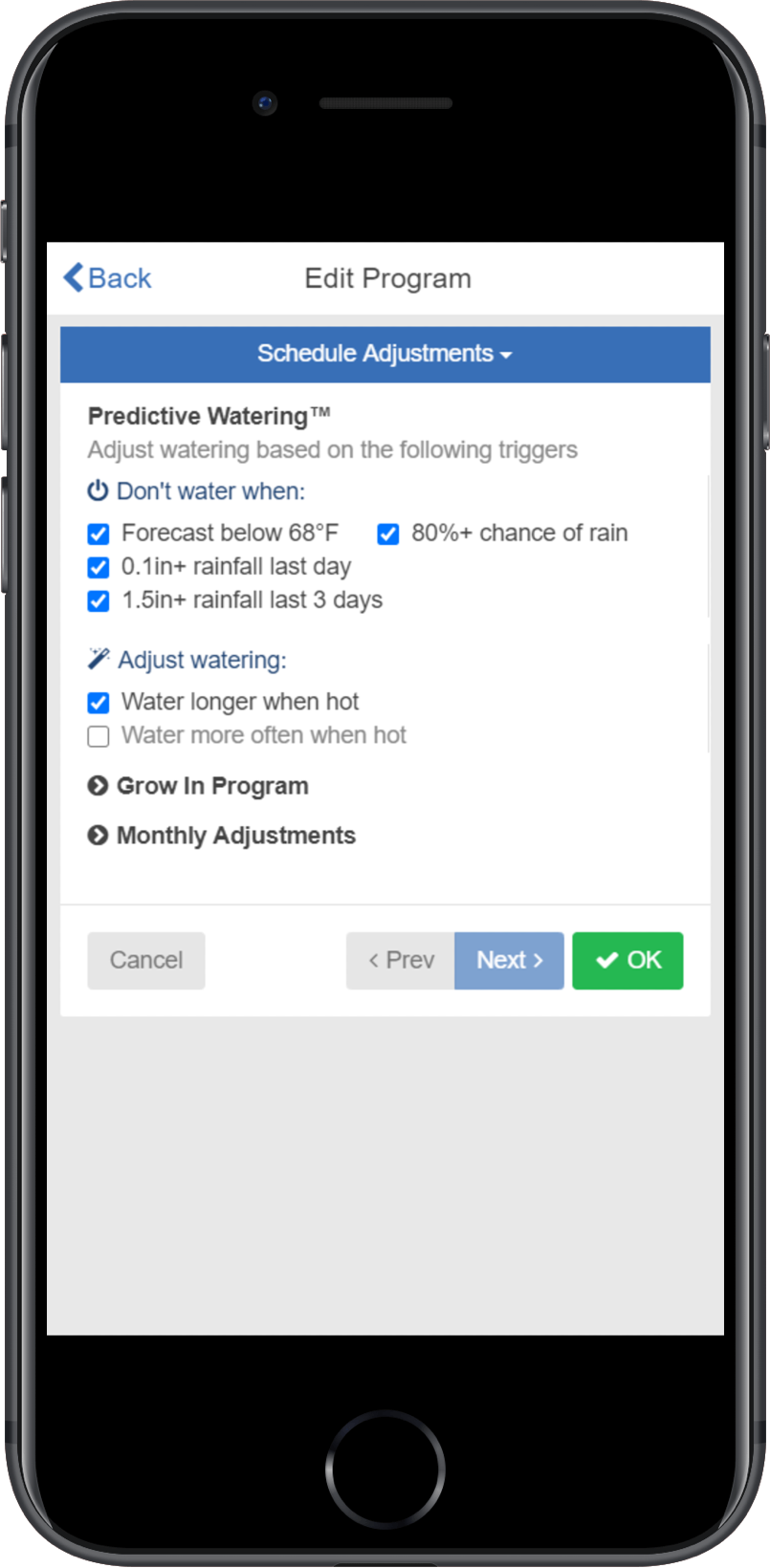
-
Aborted Due to High Probability of Rain
- Forecast chance of rain is higher than the trigger, the schedule will reset/check again the following day
-
Aborted Due to High Forecast of Wind Speed
- Local wind speed is higher than mph set in the trigger, the schedule will reset/check again the following day
-
Not Watering Due to Low Temperature
- Forecast High Temperature is lower than the temperature set in the trigger, the schedule will reset/check again the following day
-
Aborted Due to High Weekly Rainfall
- The total amount of rain for the last 7 days is higher than the trigger, the schedule will reset after the last 7 days is less than the trigger
-
Aborted Due to Rainfall Higher last 24 hr
- The previous day’s rainfall is higher than set in the trigger, the schedule will reset/check again the following day
- Water 30% (Edit) less when today's forecast temperature is less than (X)
- Water 100% (Edit) more when today's forecast temperature is above and humidity is below 100
Water Triggers Overview
Hydrawise uses local, real-time weather forecasting and the most accurate weather stations
available to fine-tune your irrigation system to current conditions. Water triggers are the settings in your Hydrawise software that can be adjusted based on your watering requirements. When a trigger met the adjusted threshold, it will make the change in the software to either adjust watering schedule or cancel watering.
Watering Adjustment Chart
| Predictive Watering Adjustments | |||
| Time Based | Virtual Solar Sync | Smart (ET) | |
| Don't water when today's forecast temperature is less than (X) | X | X | |
| Water 30% (Edit) less when today's forecast temperature is less than (X) | X | ||
| Water 100% (Edit) more when today's forecast temperature is above (X) and humidity is below 100% | X | ||
| Don't water when the chance of rain is higher than (X) | X | X | |
| Don't water when today's forecast wind speed is higher than (X) | X | X | |
| Use forecast temperature to predict smart watering | X | ||
| Use forecast rainfall to predict smart watering | X | ||
| Weather Station Adjustments | |||
| Don't water when the last 24 hr rainfall is higher than (X) | X | X | |
| Don't water when the last (X) days rainfall is higher than | X | X | |
Triggers that Cancel Irrigation
- Aborted Due to High Probability of Rain
- Forecast chance of rain is higher than trigger, schedule will reset/check again the following day
- Aborted Due to High Forecast of Wind Speed
- Local wind speed is higher than mph set in trigger, schedule will reset/check again the following day
- Not Watering Due to Low Temperature
- Forecast High Temperature is lower than temperature set in trigger, schedule will reset/check again the following day
- Aborted Due to High Weekly Rainfall
- Total amount of rain for the last 7 days is higher than trigger, schedule will reset after the last 7 days is less than trigger
- Aborted Due to Rainfall Higher last 24 hr
- Previous day’s rainfall is higher than set in trigger, schedule will reset/check again the following day
Triggers that Adjust Schedule
- Water 30% (Edit) less when today's forecast temperature is less than (X)
- Water 100% (Edit) more when today's forecast temperature is above and humidity is below 100%
You can configure watering triggers for either Time Based watering, Smart (ET) watering or Virtual Solar Sync.
Time-Based Predictive Watering™
When using the time based watering type, you will have the following options listed below when setting up your zone:
| Trigger Options In Station Settings |
|
Note: Trigger will not be applied if box is unchecked ( |
The timed based triggers can be accessed from the Water Trigger section on the dashboard. To configure your Predictive Watering™ triggers click on Watering Triggers. You will see the options listed below:
| Water Triggers |
|
|
For more information on the following triggers below for Time Based Watering, click on the links:
Smart (ET) Watering
Using forecast evapotranspiration helps to predict the right watering schedule for your zones, giving you a more accurate picture of when the zones will next run.
You can choose whether to use the forecast temperature to predict smart (ET) watering, and whether to use forecast rainfall to delay smart (ET) watering. Watering Schedules will be estimated up to 30 days from today based on forecast and historical temperatures and rainfall. The predicted schedules will be progressively updated each day based on actual weather conditions and new forecasts.
Your watering schedule is updated based on actual weather conditions shortly before your first Program Start Time each day.
You can view the watering adjustments for Smart Watering by clicking here.
For more information on how Time Based Watering works compared to Smart Watering please check out our video guide here.
| Trigger Options In Station Settings |
|
Note: Trigger will not be applied if box is unchecked ( |
The Smart (ET) Watering triggers can be accessed from the Water Trigger section on the dashboard. To configure your Predictive Watering™ triggers click on Watering Triggers. You will see the options listed below:
| Water Triggers |
|
|
| Smart (ET) Watering: Quick Reference Chart | |
| Trigger | Adjustment |
| Uses forecast temperature to predict smart watering | (On/Off) |
| Uses forecast rainfall to predict smart watering | (On/Off) |
Virtual Solar Sync™
When using the Virtual Solar Sync type, you will have the following options listed below when setting up your zone:
| Trigger Options In Station Settings |
|
Note: Trigger will not be applied if box is unchecked ( |
The VSS triggers can be accessed from the Water Trigger section on the dashboard. To configure your Predictive Watering™ triggers, click on Watering Triggers. You will see the options listed below:
| Water Triggers |
|
|
Weather Station Adjustments
The Weather Station Adjustment triggers below only apply to the watering types Time Based and Virtual Solar Sync.
Actual Rainfall 24 hr- Choose to suspend watering when the rainfall over the past 24 hours is higher
than the specified amount.
Actual Rainfall 7 days- Choose to suspend watering when the rainfall over the past 7 days is higher
than the specified amount. The threshold of 7 days can be changed to between 1 and 30 days by
clicking on the number.
When setting each zone up in "Zones and Schedules," be sure to check the following boxes to have these triggers apply to your cancellations.
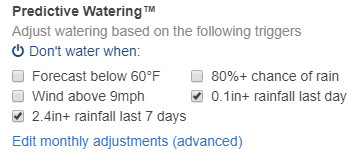
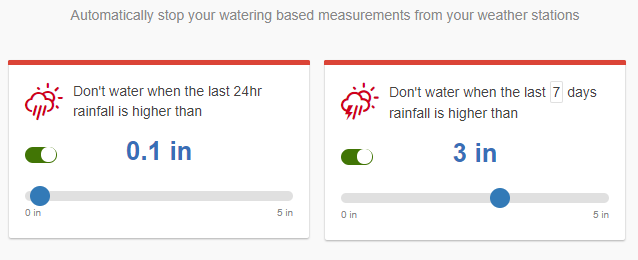
Trigger "Water More Often When Hot"
- Click on ZONES and PROGRAMS from the home dashboard.
- Scroll down to the first zone you choose to edit. Click on the
 icon.
icon. - Choose the watering type TIME-BASED SCHEDULE and click NEXT.
- Change the watering frequency to INTERVAL BASED WATERING number one. Check the box for WATER MORE OFTEN WHEN HOT.
- Scroll to the bottom of ZONES and PROGRAMS to create a 2nd start time. Follow the instructions below.
IMPORTANT: Make sure you have all zones selected for the start times created (or, at the very least, the zone you intend to "Water More Often When Hot").
| Step 1 |
|
Choose the plus sign for "Add watering Time." 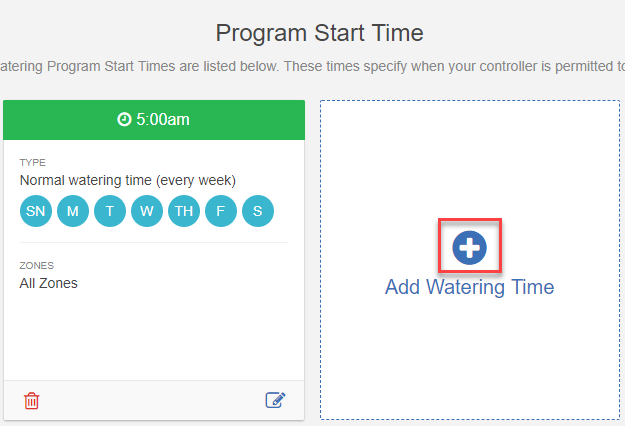
|
| Step 2 |
|
Choose a "second start time" and click "next." 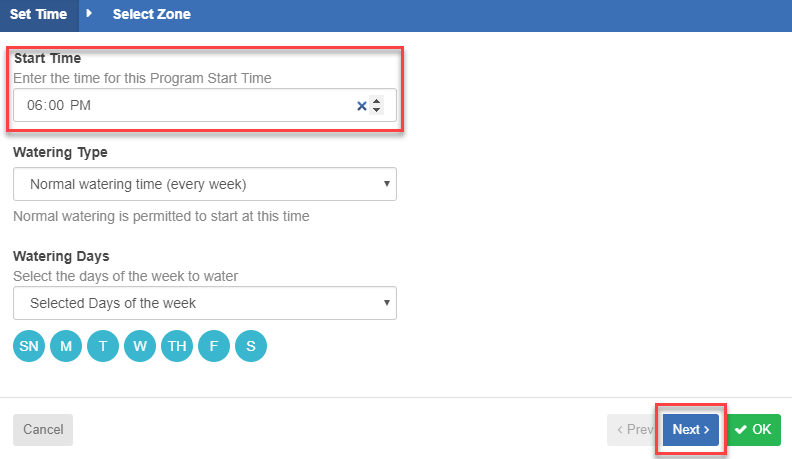
|
| Step 3 |
|
Choose the water type "Low Priority Watering Time" and click "next." Low-priority watering times are used when you do not have Normal, Odd Week, or Even Week watering schedules available and a zone needs to run. A low-priority watering time can be useful where you want the controller to insert extra watering cycles between your normal watering cycles on hot days.
|
| Step 4 |
Make sure you apply to the correct zones and click "ok." 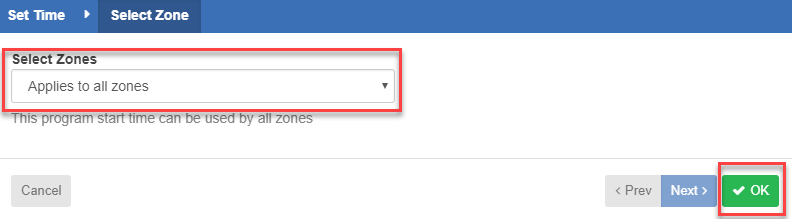
|
| Step 5 |
Set the one trigger highlighted accordingly.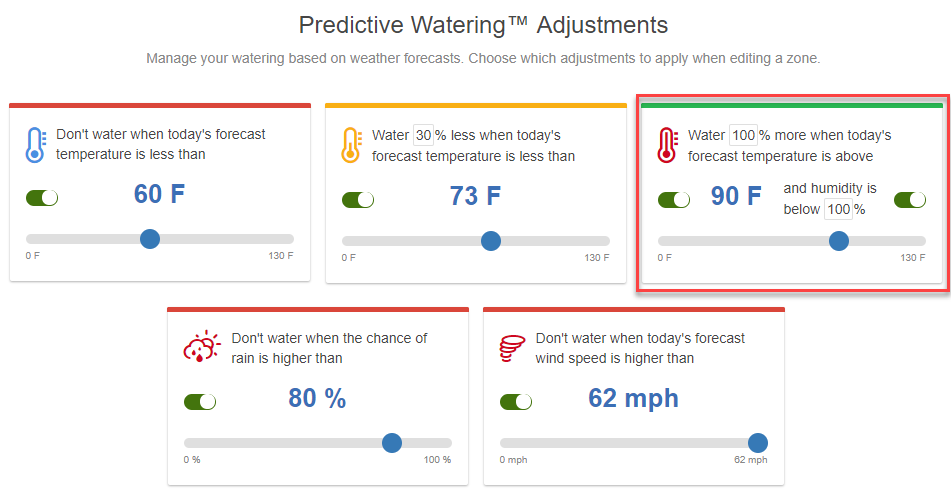
|
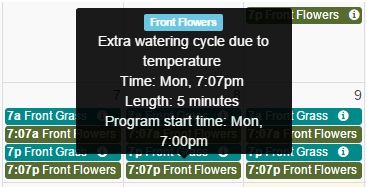
IMPORTANT: To ensure that "Water More Often When Hot" works, you need to have an extra program start time that is above your watering frequency. If you select "Every Available Program Start Time" as a watering frequency, this feature will not work because watering is already scheduled for all program start times.
<number of times per day> multiplied by (1 + <trigger percentage>) = number of watering times for the day (rounded down)
So, for once a day and a 50% trigger, the calculation is:
1 x (1 + 0.5) = 1.5 = once a day (rounded down)
Twice a day multiplied by (1 + trigger percentage) could be greater than 2 if the percentage is greater than 50%:
2 x (1 + 0.5) = 3 = 3 times a day
Twice a day multiplied by (1 + trigger percentage) with a trigger percentage of 100% would give you 4 times a day:
2 x (1 + 1) = 4 = 4 times a day
Trigger "Water Longer When Hot"
Click on "Zones and Schedules" from the home dashboard. Scroll down to the first zone you choose to edit. Click on the  icon.
icon.
- Choose the watering type "Time Based Schedule" and click "next."
- Check the adjust watering feature "water longer when hot" and click "ok."
| STEP 1 |
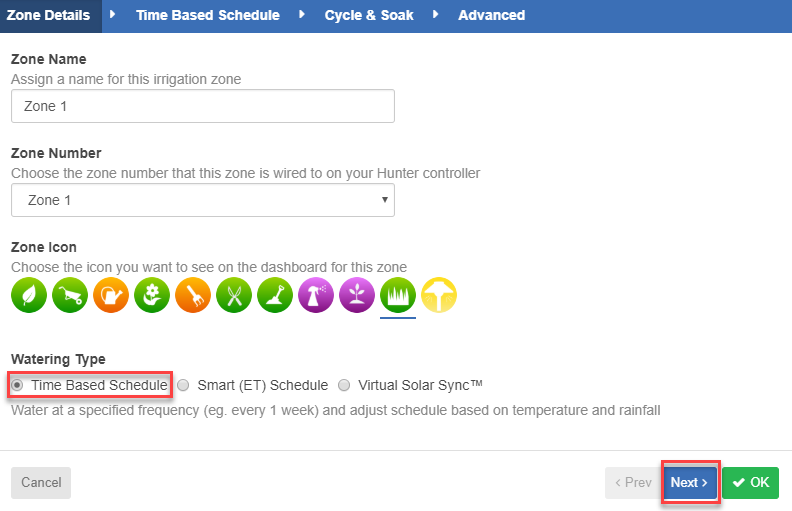 |
| STEP 2 |
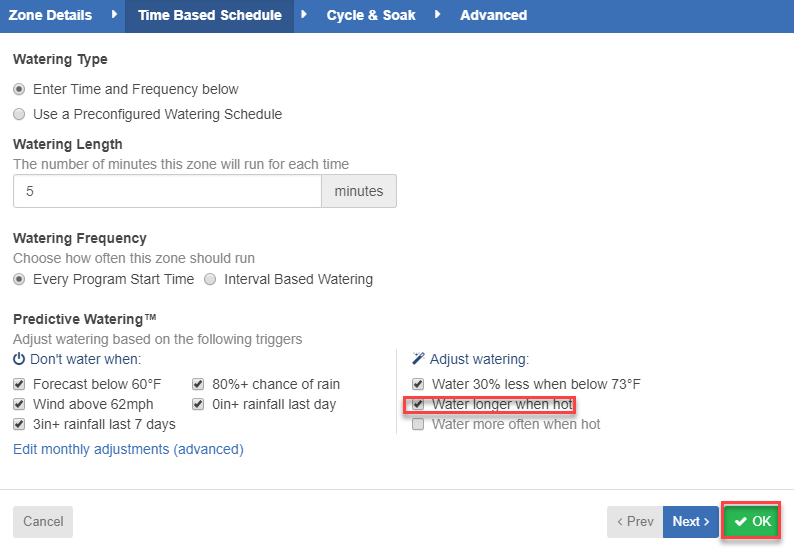 |
Setting Trigger
- Click on the default "100%" from the top right water trigger.
- Adjust the "percentage" needed to water more and click "ok."
- Click "Submit."
- Using the slide bar, choose the "temperature" threshold.
NOTE: As an example, the zone using this trigger will water 15% longer when the temperature outside is above 85 degrees.
| Setting Trigger: STEPS 1-3 |
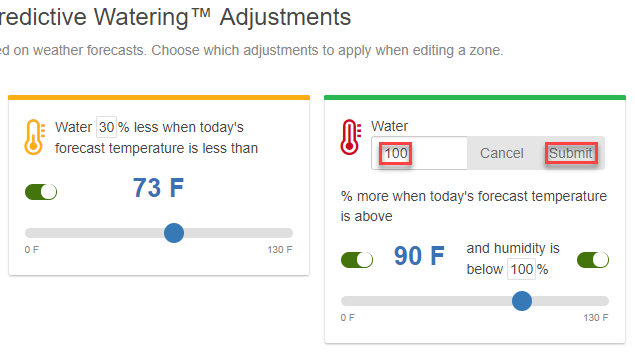 |
| Setting Trigger: STEP 4 |
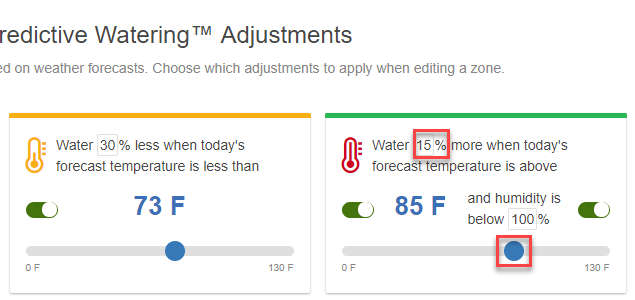 |
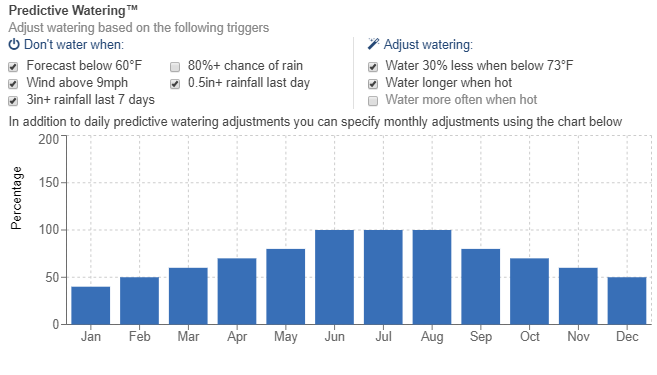
 ).
).