Flow Meter Reports Not Matching
Hydrawise controllers monitor the flow coming through your Hydrawise flow meter. The data can be reported in several ways within the REPORTS section.
On rare occasions, the flow meter and the Hydrawise reports may not match exactly. You should expect some variation in flow, but not by large amounts each week or month. Here are some common reasons why a flow meter and a controller report may show different readings.
| Issue 1. Backflow |
Backflow is caused by water moving backwards in the system. Backflow typically happens when the flow meter and/or water source is located at a lower level than some of the irrigation pipes and the system has no backflow prevention. When the system shuts down, the water in the pipe will drain. This creates two potential problems for the flow meter and is a primary reason why a backflow device should be installed.
Problem 1:
Water moving back through a flow meter reverses the paddlewheel direction and removes flow from the dial.
Problem 2:
The flow meter electrically detects the water movement, but does not know that it is flowing backwards. Therefore, the meter adds it to the total system flow.
For example, a 100-gallon (or litre) drain will be displayed as –100 on the dial and +100 on the Hydrawise system, showing a 200-gallon (or litre) variation.
How to Check:
You can verify the flow data on system shutdown. When the pump or system stops, take a video of the dials and watch it for a minute or so to look for the dials moving.
Also, note the timestamp on shutdown. Then check the system (reports) to see if it is gaining flow even though the flow meter is spinning backwards.
| Issue 2. Electrical Interference |
Electrical interference in the system is the controller reading what appears to be normal flow, but is actually an electrical pulse coming across the wires. Hydrawise sensors monitor an electrical current of 5 V and can detect up to 150 pulses per minute.
Electrical pulses can come from a multitude of devices, including pump fans, electrical junction boxes, and any other device that can switch power on or off or have a repetitive current draw, such as an electric motor (common in pumps) or heat pumps. Electrical pulses are also created by electrical storms and lightning.
To avoid interference, we recommend using shielded cable that has an aluminum cover over the wires and before the PVC wire sheath. This provides a physical shield for the wires. Grounding the aluminum shield with the controller grounding can also help remove electrical inference.
NOTE: Wire insulation does not stop interference from occurring; it is the aluminum shield that helps.
Problem:
Electrical interference can cause the controller to read a flow rate and accumulate water. However, since flow meter has not physically moved, it does not record flow, leading to a disparity between the meter reading and the Hydrawise software. This may also cause a leak detection alert.
How to Check:
The best way to check is to replace the wire with shielded cable as described above and test the system.
You can also use this test to confirm the system is measuring flow correctly.
View the “Total Water Usage” and “Flow Rates (per Minute)” reports. They will appears as follows:
Total Water Usage Report
This report shows the water flow when 0 zones are active. A discrepancy could be a leak or electrical interference.
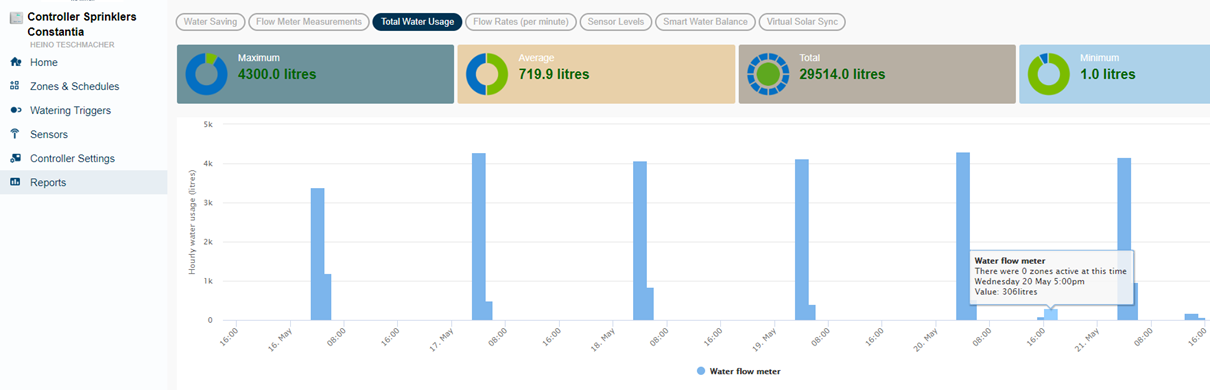
Flow Rates (per Minute) Report
Note the single dots on each day. The system has measured these as either flow from the meter or due to electrical interference. The single dots are filtered out, as they are often background noise that is not needed by most customers.
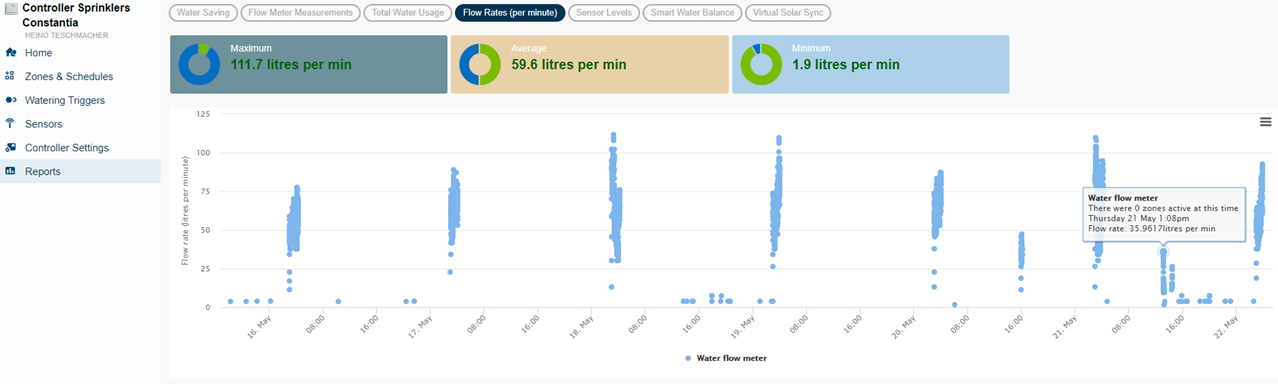
What alerts can I get from my flow meters?
If your water flow is higher or lower than previous watering cycles, our system can send app notifications or SMS alerts. The thresholds for the alerts are configurable as a percentage of the previous watering cycle.
For example, you can create an alert if the watering amount is 10% above the previous cycle, as this could indicate a broken spray head. Or you can create an alert if the watering amount is 90% less than the previous watering cycle, as this may indicate that the system is blocked or wiring is faulty.
You can also create an alert if water flow is detected when no irrigation zones are running. This may indicate that you have a broken pipe or stuck valve.
For more information, see Configuring Sensors and Understanding Flow Alerts and How They Work.
Why are my Flow Readings So High?
There are two things to consider when this occurs:
1) Check that you have the right flow meter installed and selected via the flow meter set up on the software. If you have a 3/4" but selected 1", the reading can appear up to 10x higher than it should be.
2) Carefully follow the instructions in our wiring guide.
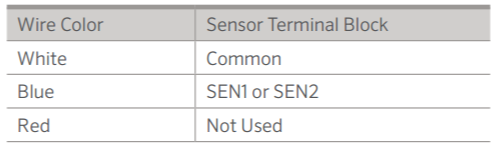
Ensure that the common wire is connected to the sensor common and not the common for the valve, as this will cause massive spikes in readings. DO NOT USE THE RED WIRE, must cap off.
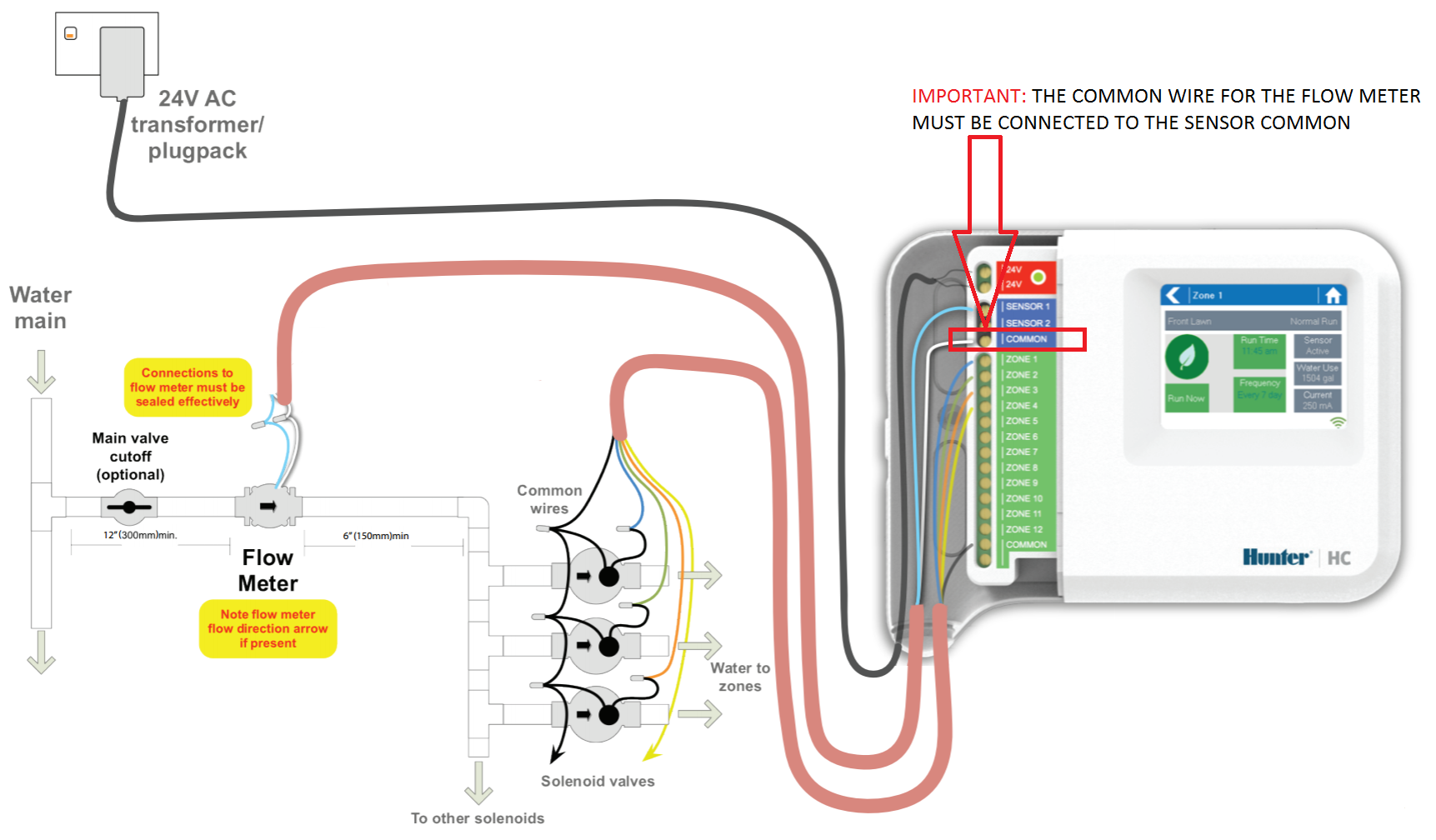
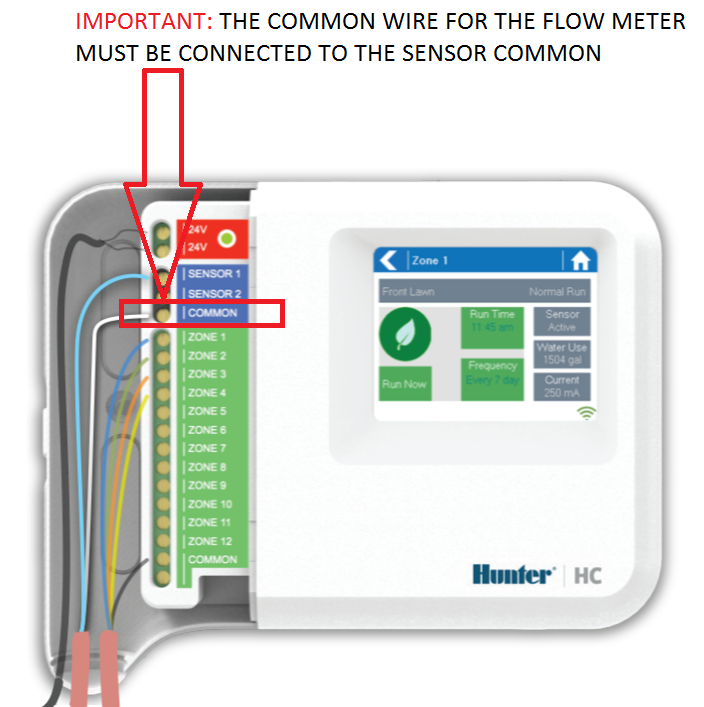
For a more detailed look at our flow meter installation guide, click here.
Why is a flow meter useful?
Flow meters can be used to detect broken pipes, broken spray heads, faulty valves, or faulty wiring.
An undetected water leak can take months to notice and lead to expensive water bills.
Faulty wiring could mean that your garden isn’t receiving the right amount of water, which can lead to dead plants and leave you with the cost of replacing them.
A flow meter also allows you to understand the amount of water applied to your garden, and gives you the ability to monitor your irrigation system remotely.