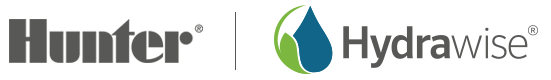Our new 6 and 12 zone controllers that were released in August 2014 featured a color touchscreen for simple connection to your wireless router. When installing a Hydrawise unit most customers use the touchscreen to select their wireless router, enter their wireless password and then use our Apple and Android apps for configuration of their controllers from anywhere worldwide.
Until now, the touchscreen allowed you to view the controller's wireless status, zone information (such as the next run time, current information, sensor status) and start or stop zones. It was great for troubleshooting or in situations where you didn't have access to your Hydrawise app or you wanted someone else to start your irrigation.
Our latest release of software includes the ability to fully configure your controller using the touchscreen and is designed for customers who don't have WiFi and would still like to use our award winning controller. For example, some customers install our controllers before internet access is available (for example in new homes). Other customers just want the comfort of knowing that they can program their controllers locally if they ever need to.
Using the touchscreen you can configure zones, run times, master zone, program start times, sensors and expansion modules.
This new controller software requires a software update - please contact us for information on how to do this and we'll happily assist.
Update: Some customers have asked if they need this update so that their controller will still water when their internet is down (due to an ISP issue or something else). For the last 2 years our controllers have supported running your standard irrigation program when the internet is down - so a software upgrade isn't required for this functionality.