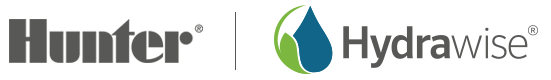Hydrawise Contractor Portal
Hydrawise accounts with a Contractor plan have a dedicated portal for creating and managing your customers and controllers.
To get to your portal go to Settings -> My Customers. This option is not visible without the contractor plan; free for up to 5 controllers.
-
Dashboard
Get an overview of your customers and their controllers with the Contractor Dashboard. The dashboard shows you key information, including events, recent alerts, water flow problems, weather station problems and offline controllers. You can also see how many customers you have, including any which are yet to give you access to configure their account – these show as pending.
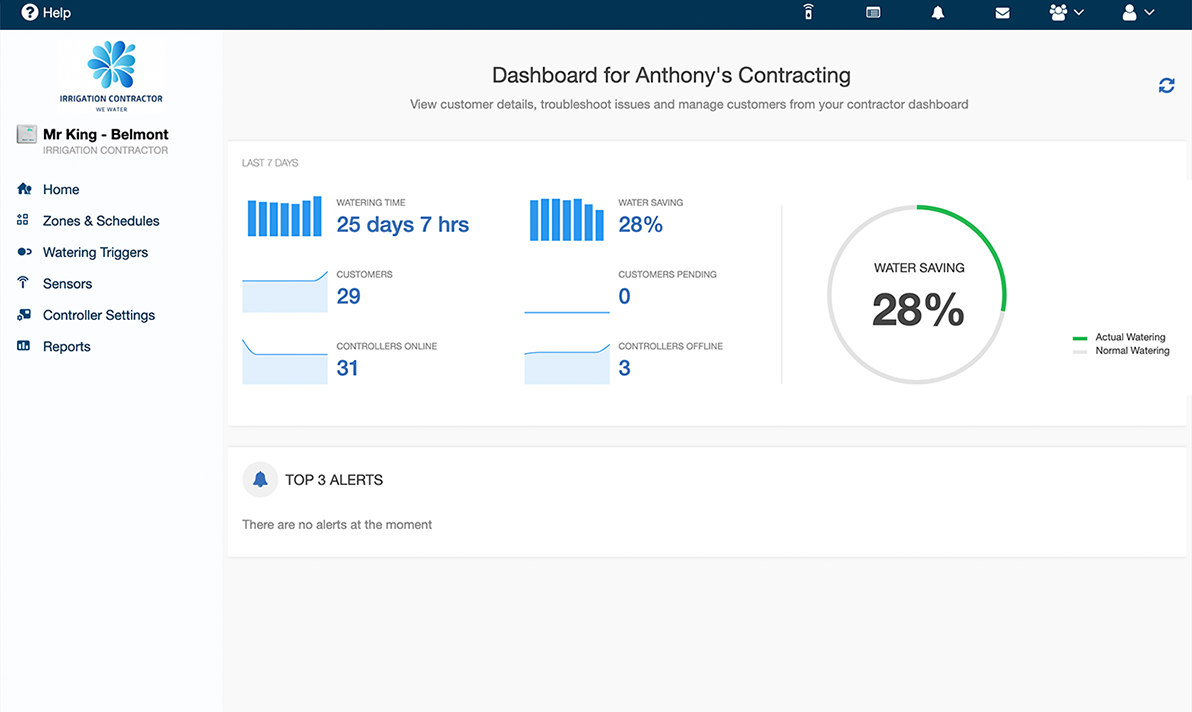
-
Customers and Controllers
This section allows you to configure all your customers and their controllers, including your own. You can easily add a customer and view customers controllers color-coded by type and status on a map. Click on a controller on the map to see status information or configure the controller. A search box helps you find your customers by name, email, controller status, or serial number.
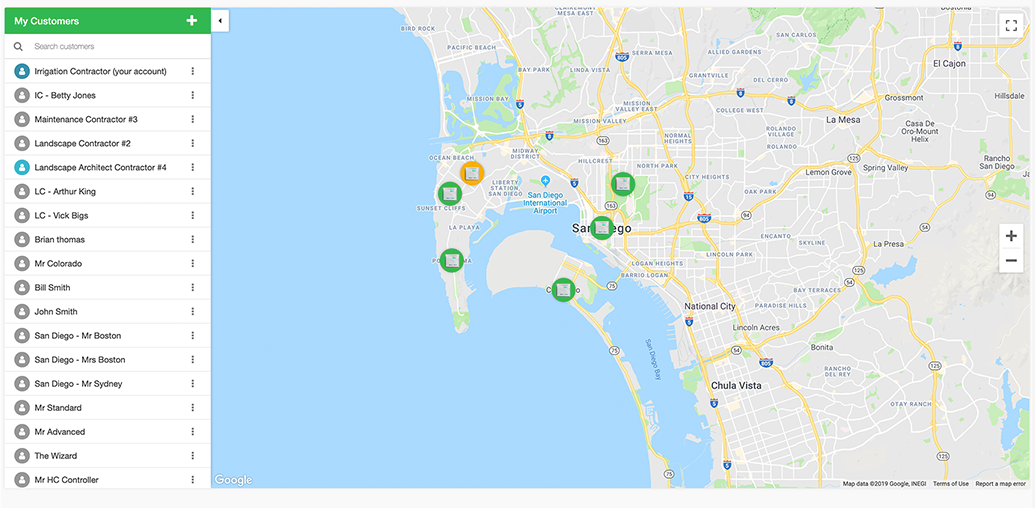
-
Customer Events
This section shows all events for your customers' controllers, including'errors and warnings. Filters help you easily find what you need. You can also search for events by a range of information including: customer name, controller name, and event information keywords such as flow, usage, and event severity.
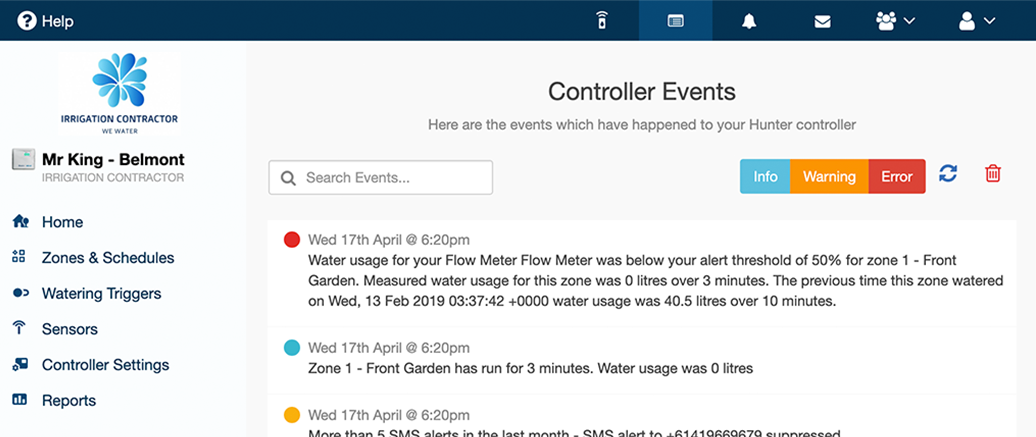
-
My Business
From here you can see what plan you're on and change it. You can also see how your business details appear to customers on our website and update your business details.
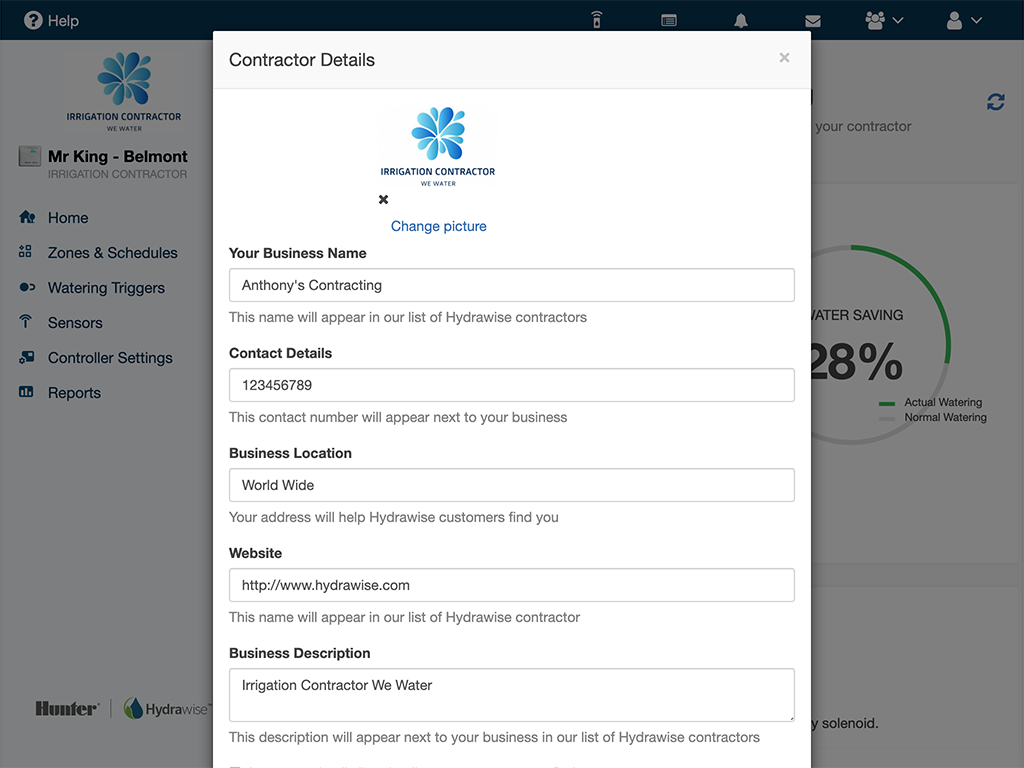
For more information, visit our support section on the Contractor Portal