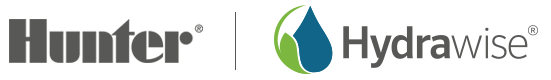To better help contractors manage their customers and grow their businesses, the Hydrawise™ team is happy to announce the following new features:
Virtual Solar Sync™ (beta)
This helpful new feature operates in a similar manner to the physical Solar Sync® sensor by using weather data to automatically adjust zone run times. The difference is that Virtual Solar Sync uses daily ET measurements from your selected weather stations instead of on-site ET readings, so it does not require on-site Solar Sync installation. If there are no virtual weather station ET readings available, it will fall back to using forecast ET and historical ET. Virtual Solar Sync has Region and Water Adjustment settings. This is where you’ll find these settings in the Hydrawise app:
- Region: Your region is determined automatically based on your controller’s location.
- Water Length: When setting the watering length, entering the duration that would normally be programmed during the peak summer watering season.
- Water Adjustment: Use the Advanced Tab when editing a zone to adjust the zone’s watering.
When setting the watering length, enter the duration that would normally be programmed during the peak summer watering season. After Virtual Solar Sync has been installed and programmed, we recommend allowing the system to run for a few days at the initial setting. Because of the variety in site conditions, the initial setting may require adjustments to achieve the desired performance. We have also added a new Virtual Solar Sync report so that customers can view daily adjustments as needed.
Watering Triggers
Previously, we offered global enable/disable buttons on the Watering Triggers page, plus the ability to select a predefined set of Schedule Adjustments when editing each zone. However, it wasn’t always clear what each of the adjustments included. To improve user experience, we have removed the global enable/disable buttons from the Watering Triggers page, and listed specific Watering Triggers for each zone as shown below:

Note that the available adjustments are slightly different based on the watering mode (e.g., Smart ET does not support temperature-based triggers, but does support using forecast ET or rainfall). Users can edit the numbers referenced under Weather Adjustments in the normal area from the Watering triggers page. As before, these are global numbers that affect every zone.
Auto Suspend for High Flow
We have added a new action to the “High water usage for a zone” alert so users can automatically suspend a zone when high flow is detected:

Note that the suspension will occur after the zone has finished its normal cycle.
Global Support
As part of our continual efforts to improve user experience for our diverse global customer base, we have added Czech and Polish to our list of supported languages.
Event Filtering
Based on user feedback, we have re-added the ability to filter events based on severity (e.g., info, warning, and error).