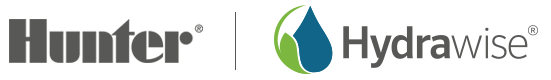Quick Response
Manual operations help multi-site managers and customers turn on stations quickly, which allows for less downtime waiting for controllers to respond. Hydrawise™ Quick Response is now the fastest responding controller on the market. This feature helps contractors and multi-site managers save time and quickly resolve maintenance and breakdown issues.
What is Quick Response?
Quick Response allows for a faster response from the controller for manual operations. The on/off functions are almost instantaneous.

We are upgrading controllers on a rolling basis to make this feature available. It is currently available for the following:
- Pro-C® Hydrawise
- HPC-FP Pro-C Face Panel
- Pro-HC controllers
It is not currently available for the HC or previous versions of Hydrawise controllers.
How can I tell if a controller has been upgraded?
Try manually starting the controller. If it shows “Starting now” or “1–2 seconds,” your controller has been upgraded. If not, that means you are on the list and will be upgraded shortly.
Note:
- We do not take requests to upgrade controllers.
- Newly installed controllers must be upgraded for this feature to become available.
Hydrawise Fast Setup
Setting up controllers can be slow and confusing, with contractors and multi-site managers often using the same configurations for many controllers. Hydrawise Fast Setup tools allow contractors and multi-site managers to save time by setting up controllers in just a few minutes.
What is Fast Setup?
Hydrawise now allows contractors to use pre-set configurations to allow for super-fast setup of their customers’ controllers. Fast Setup allows contractors to use standard templates to help set up customer controllers quickly and accurately.
What are the new tools?
Customer-Wide Settings – New Contractor Default Settings – My Customers Tab
These additions allow contractors to easily add new customers and controllers using settings that the contractor prefers already pre-loaded into the controller’s settings. If a contractor has preferred watering times and preferred watering schedules, he or she can install a new controller and only have to configure zone names and select a preconfigured watering schedule, saving time and money. The contractor can also change these settings globally for customers.
- Contractor Default Watering Triggers
In My Customers, under Customer-Wide Settings, contractors now have an option to set default Watering Triggers for new customers.

When a new controller is created (from the Contractor Portal only), the controller will automatically get the contractor’s default Watering Triggers. Different settings for a specific controller can be changed in the normal way.
It is also possible to re-apply Watering Triggers to one or all of your customers if they have changed from the settings in the Contractor Portal:

When re-applying settings to selected controllers, you will only see controllers that are different than your current Contractor Watering Trigger settings.
- Contractor Default Program Start Times
In My Customers, under Customer-Wide Settings, contractors now have an option to set default Program Start Times for new customers.

When a new controller is created (from the Contractor Portal only), the new controller will automatically receive the contractor’s default Program Start Times. Different settings for a specific controller can be changed in the normal way.
It is also possible to re-apply the contractor Program Start Times to one or all of your customers if they have changed from the settings in the Contractor Portal. When re-applying settings, all global (i.e., not zone-specific) Program Start Times for the controller will be replaced with the contractor’s Program Start Times.
Contractors can also re-apply Program Start Times to one or all of their customers if they have changed from the settings in the Contractor Portal:

When re-applying settings to selected controllers, you will only see controllers that are currently different than your contractor Program Start Times.
- Updated Preconfigured Watering Schedules
When creating a Preconfigured Watering Schedule, you must now select the Watering Type: Time-Based or Smart (ET). The reason we are doing this is because the settings for Time-Based and Smart Schedules are different (e.g., Smart Watering™ supports watering a maximum of once a day, whereas Time-Based can water up to six times a day).
When you are editing or adding a zone and you want to use a Preconfigured Watering Schedule, only the Preconfigured Watering Schedules that match the Watering Type you’ve selected for the zone will be displayed.

Note that this change means that Preconfigured Watering Schedules cannot be edited using an older version of the app. You must upgrade to the latest version or use the web to edit or add a Preconfigured Watering Schedule.
This change also means that we have had to automatically change customers’ Preconfigured Watering Schedules to either Time-Based or Smart, depending on how they are used in their account. If a customer has used a Preconfigured Watering Schedule for both Time-Based and Smart, the system has automatically separated these into two Preconfigured Watering Schedules (one of these will have the word Smart Schedule appended to the schedule name to avoid confusion of having two schedules with the same name).
- Monthly Adjustments for Smart Watering
We have introduced a monthly adjust option in addition to the daily ET adjust for Smart Watering. Some plant types in certain areas, such as Florida, have different growth rates throughout the year. This feature allows the customer to adjust ET month by month.

This is an advanced option, and you must click on Edit monthly adjustments to change and view it.

To change from the default, click on the month and use the slider that appears to adjust between 0% and 200%. Note that the monthly adjustment changes the ET value that the system uses to adjust schedules. Setting a monthly ET to adjust to 200% does not mean a station will water twice as often, as rainfall will also affect the schedule.
Updated Privacy Policy
Hunter has updated its Privacy Policy to comply with new regulations. The new policy can be found here.